Matrices -
introduction, presentation, transformations, determinats, reverse matrix, eigenvalues, solving systems of equations, etc. Using the File/Palettes/Basic Calculations/ List and Matrices menu
Example 1. Matrices in Mathematica are established in two ways - by standard multidimensional lists or through mathematical symbolics through a choice of palettes. Below is a list of the table a=3 x 5:
![]()
![]()
![]()
The next matrix b is established by choosing the symbol ![]() from the palette of main symbols. Lines are added by placing the cursor on top of a given cell and pressing t CTRL and ENTER keys simultaniously. A column is added by simultaniously pressing CTRL and , (comma).
from the palette of main symbols. Lines are added by placing the cursor on top of a given cell and pressing t CTRL and ENTER keys simultaniously. A column is added by simultaniously pressing CTRL and , (comma).
![]()
![]()
Example 2. Operations on matrices are carried out according to the rules of the linar lagebra - addition, multiplication etc. Here is a sum and multiplication of a matrix with a number.
![c = 5a ; MatrixForm[%] d = 4a - 10b ; MatrixForm[%]](HTMLFiles/index_7.gif)
![]()
![]()
Example 3. Product of matrices is done with the symbol . (dot):
![a1 = (2 0 ) ; 1 -2 9 1 b1 = (1 2 -2 0 ) ; 3 4 0 1 c1 = a1 . b1 ; MatrixForm[%]](HTMLFiles/index_10.gif)
![]()
Example 4. Calculating (p+q). (p-q). To compare results we have also calculated the intermediate results.
![p = (1 2) ; 0 3 q = (0 2) ; 1 0 p + q ; MatrixForm[%] p - q ; MatrixForm[%] (p + q) . (p - q) ; MatrixForm[%]](HTMLFiles/index_12.gif)
![]()
![]()
![]()
Example 5. Determinants, transposition, increasing power, etc. Note that the operation ![]() performs the obtantation of a matrix each element raised in third power, while the operation a.a.a gives the triple product of the matrix a.
performs the obtantation of a matrix each element raised in third power, while the operation a.a.a gives the triple product of the matrix a.
![a = (2 3 0) ; 0 1 4 1 2 5 determinanta = Det[a] Transpose[a] ; MatrixForm[%] MatrixPower[a, 3] a . a . a a^3 MatrixForm[%]](HTMLFiles/index_17.gif)
![]()
![]()
![]()
![]()
![]()
![]()
Example 6. Matrix inversion and verifaction of the result through multiplication of a on the left and on the right by the resulting inverse matrix to obtain the identity matrix.
r=Inverse[a]
MatrixForm[%]
a.r
r.a
![]()
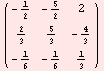
![]()
![]()
Example 7. Finding the rank of matrix with the method of elimination is done with the function RowReduce.
![a = (2 3 7 ) ; 2 3 7 12 3 7 4 3 7 RowReduce[a] ; MatrixForm[%]](HTMLFiles/index_28.gif)

Example 8. Calculation of eigenvalues and eigenvectors of square matrix can succeed, if it is possible to analythically solve of the characteristical equation. In the other cases a numerical method is used (see the corresponding interactive lessons).
b=.
b={{3,1},{4,0}}
Eigenvalues[b]
Eigenvectors[b]
c={{1,0,-3},{4,0,-2},{2,-2,3}}
Eigenvalues[c]
Eigenvectors[c]
![]()
![]()
![]()
![]()
![]()
![]()
Example 9. Solving systems of linear equations with a n onsingular matrix Ax=b. This is possible in two ways - by directly finding of the inverse matrix, x=![]() , or by using the function LinearSolve[ ] .
, or by using the function LinearSolve[ ] .
![A = (1 4 -4 0.4 1.6 ) ; 0.02 3.5 13 13.04 -44 ... cation of the accurace of the inverse matrix *) ; MatrixForm[%] x1 = r . b x2 = LinearSolve[A, b]](HTMLFiles/index_37.gif)
![]()
![RowBox[{{, RowBox[{RowBox[{{, RowBox[{0.0279732, ,, 0.00504037, ,, 0.00460558, ,, RowBox[{-, 0 ... 0.0214666}], ,, RowBox[{-, 0.00892012}], ,, 0.00968367, ,, 0.0594927, ,, 0.000474677}], }}]}], }}]](HTMLFiles/index_39.gif)
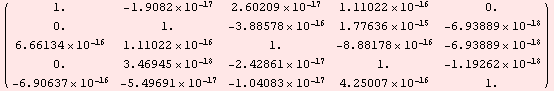
![]()
![]()
Created by Mathematica (December 21, 2007)